HubSpotIntegration
Sync your HubSpot contacts, companies, deals, leads, and calls with Google Sheets, Notion, monday.com, Smartsheet, and other tools you already use. Your CRM data stays automatically up to date across platforms. No need for manual exports or imports. Use filters to control what gets synced, keep your data clean, and make it easier for your team to work across different tools without duplication or outdated information.
How to connect
- Go to the Integrations page in resynced.io.
- Click Add connection under HubSpot.
- Click Authorize and select your HubSpot account.
Once authorized, your HubSpot account will appear as a connection in resynced.io.
Integration details
Supported column types
| Column name | Data type | Changeable | More |
|---|---|---|---|
| Single-line text | 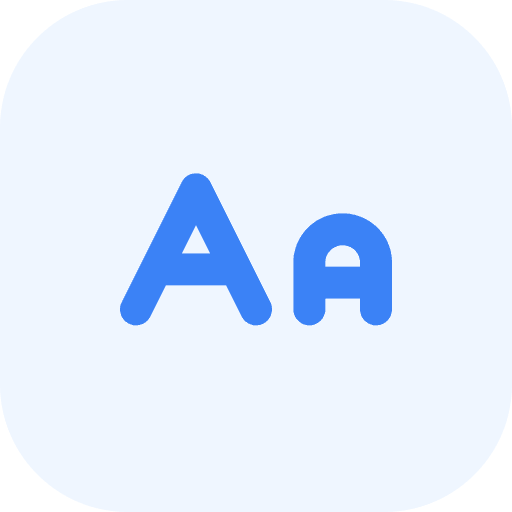 Text | ||
| Multi-line text | 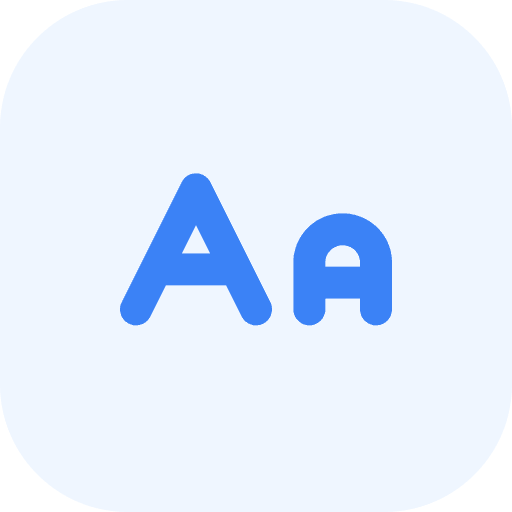 Text | ||
| Phone number | 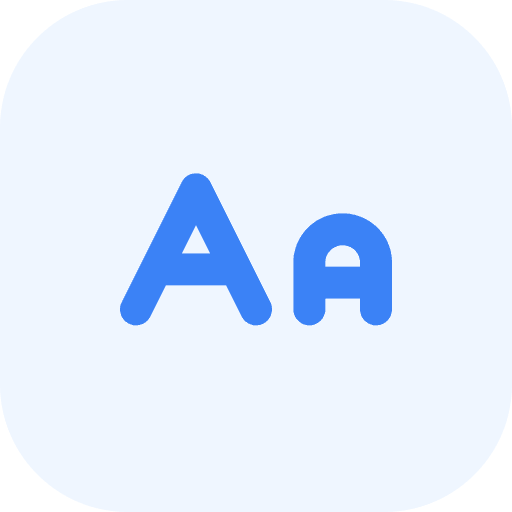 Text | ||
| Single checkbox |  Boolean | ||
| Multiple checkboxes |  Multi-select | ||
| Dropdown select | 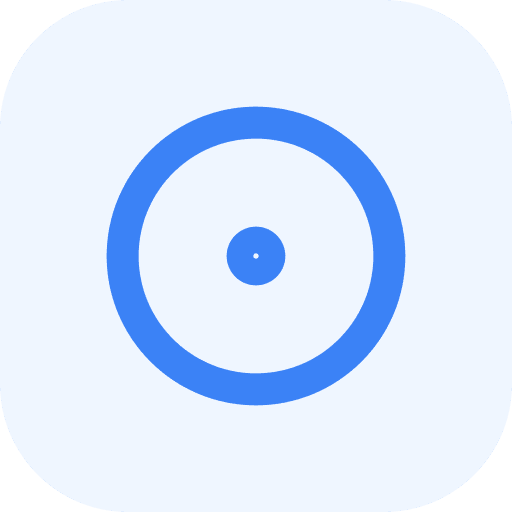 Select (list of predefined values) | ||
| Radio select | 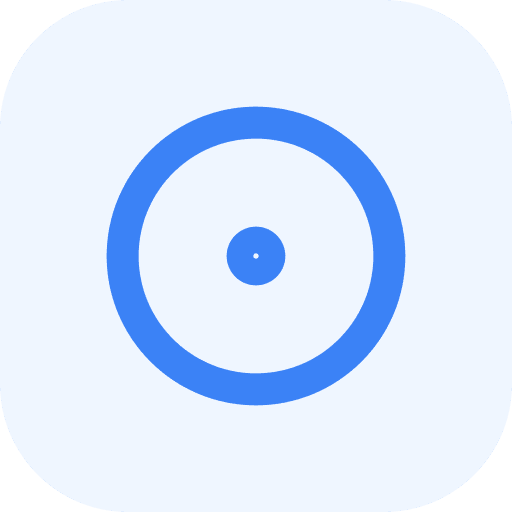 Select (list of predefined values) | ||
| Date picker |  Date | ||
| Date and time picker |  Date and time | ||
| Number |  Number | ||
| Rich text | 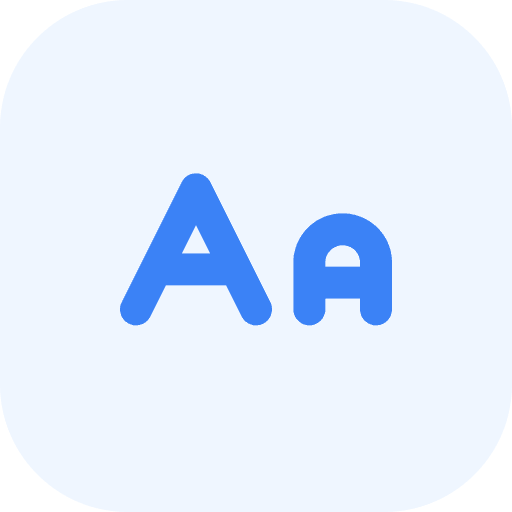 Text |
Sync limits
API limits
resynced.io can sync up to 10,000 records between HubSpot and another app. However, please be aware that HubSpot sets API limits that restrict the number of requests and data volumes that can be processed within a set period.
Related guides
How to synchronize HubSpot with Google Sheets
How to synchronize HubSpot with monday.com
How to synchronize HubSpot with Notion
How to synchronize HubSpot with Smartsheet


