SmartsheetIntegration
Sync your Smartsheet data in both directions with other tools like monday.com, Notion, Google Sheets and more. With resynced.io, your changes are reflected live - no imports, no manual updates.
Sync happens in the background, so your team always stays up to date. Set filters, choose specific columns, and control the sync direction to suit your needs. This is perfect for teams managing operations, reporting, large-scale projects, or anyone looking to streamline workflows across platforms and reduce manual work.
How to connect
Navigate to the Integrations page in resynced.io and click on Add Connection under Smartsheet to get started.
Click the Authorize button to authorize your Smartsheet account, then click Allow to grant access to your Smartsheet account.
Once authorized, your Smartsheet account will appear as a connection in resynced.io.
Ensure you have Editor(Admin) permissions on the Smartsheet you want to synchronize via resynced.io.
Supported column types
| Column name | Data type | Changeable | More |
|---|---|---|---|
| Text/Number | 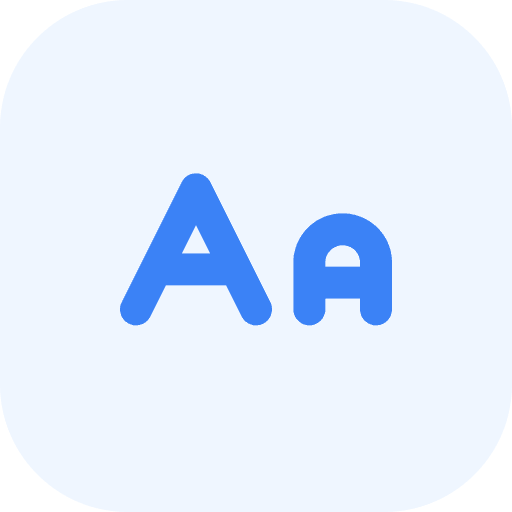 Text | ||
| Date |  Date | ||
| Dropdown | 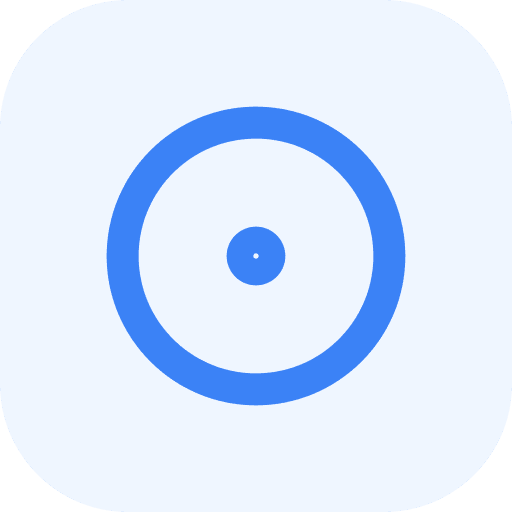 Select/Multi-select | ||
| Symbols | 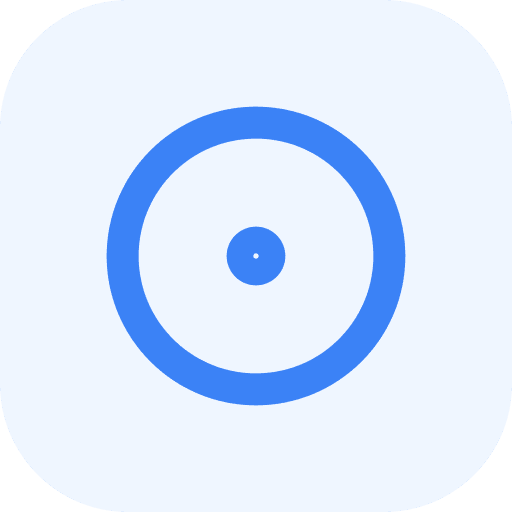 Select | ||
| Checkbox |  Boolean | ||
| Contact list | 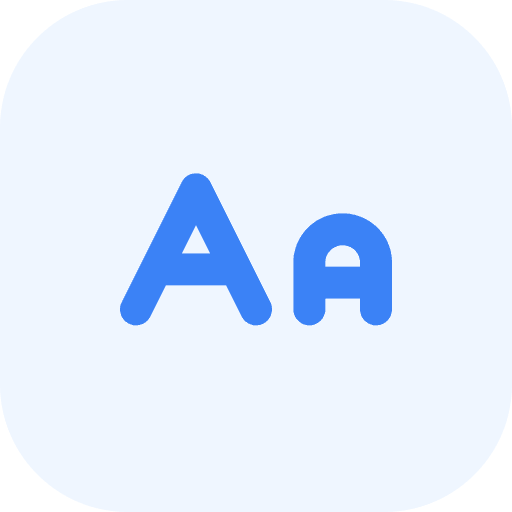 Text | ||
| Duration | 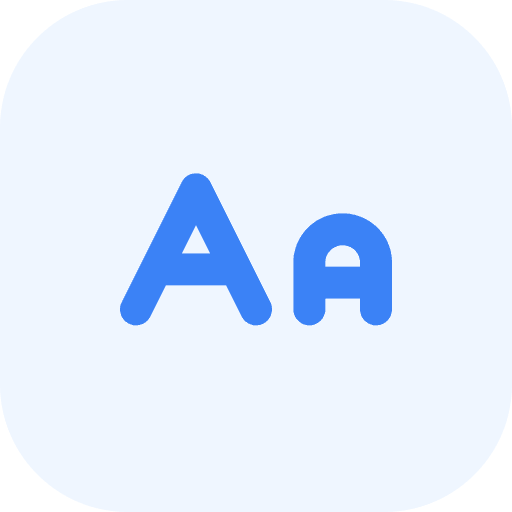 Text | ||
| Auto number | 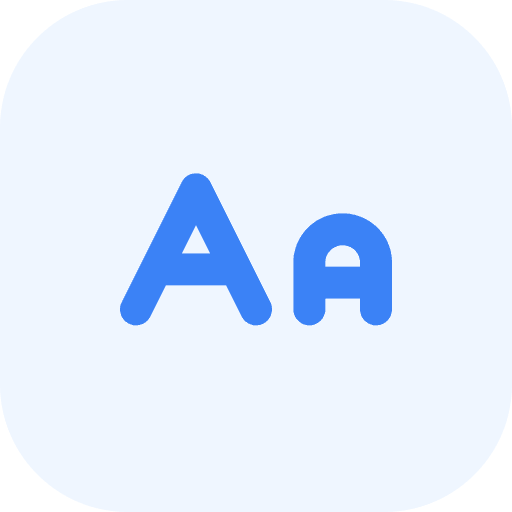 Text | ||
| Latest comment | 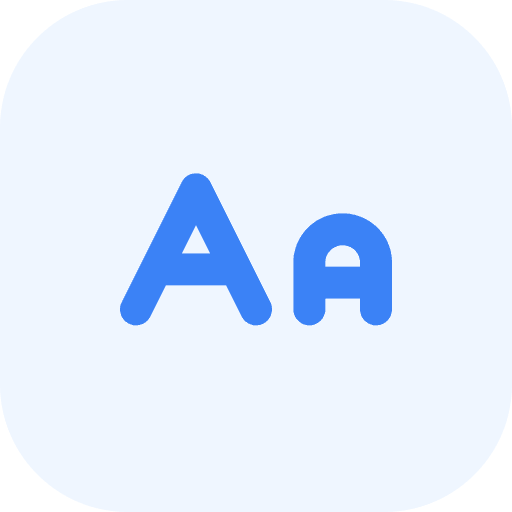 Text | ||
| Created by | 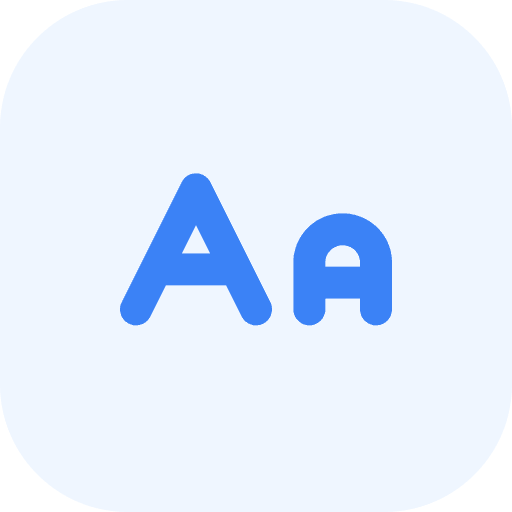 Text | ||
| Created date |  Date and time | ||
| Modified by | 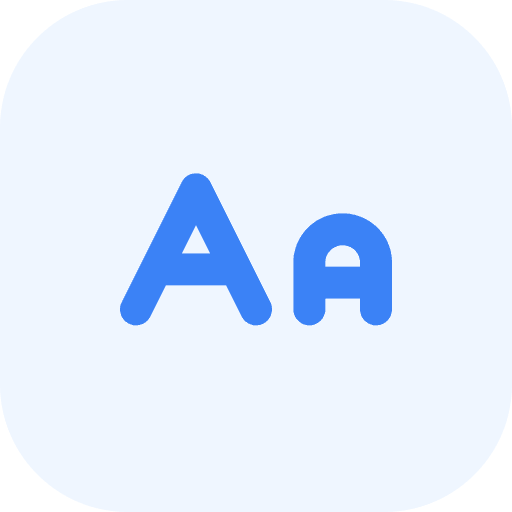 Text | ||
| Modified date |  Date and time |
Related guides
How to synchronize Smartsheet with monday.com board
How to synchronize Smartsheet with Google Sheets


